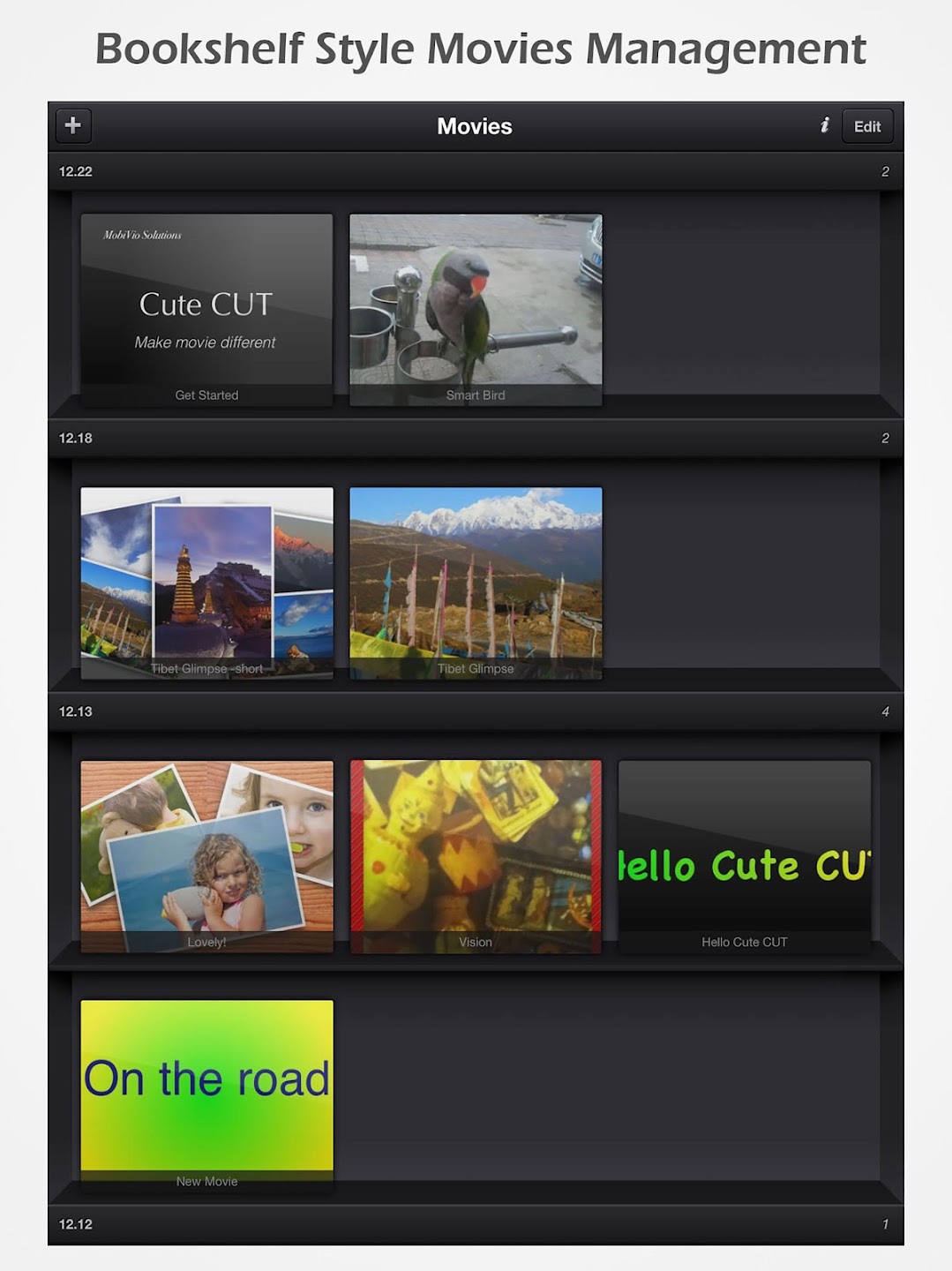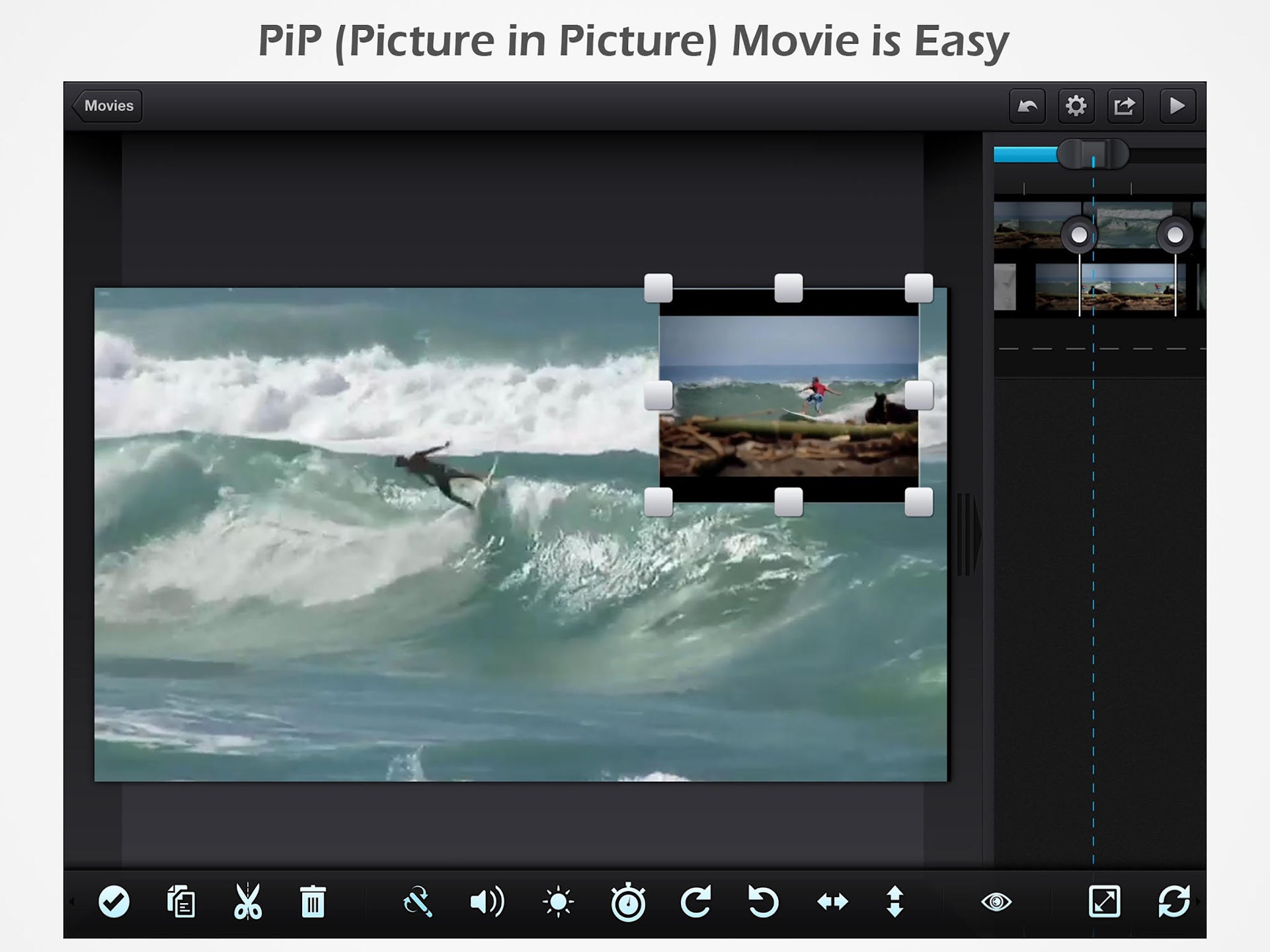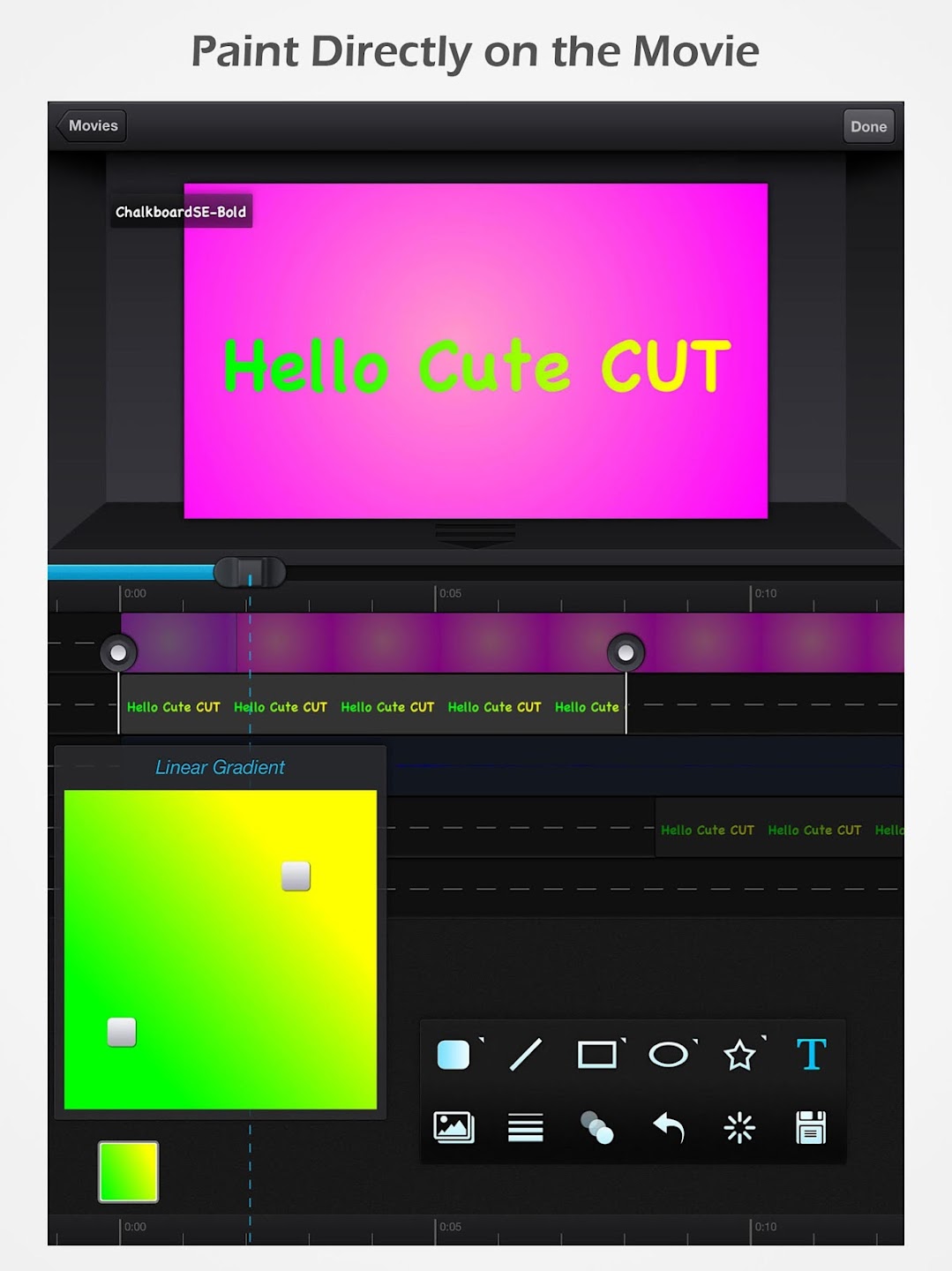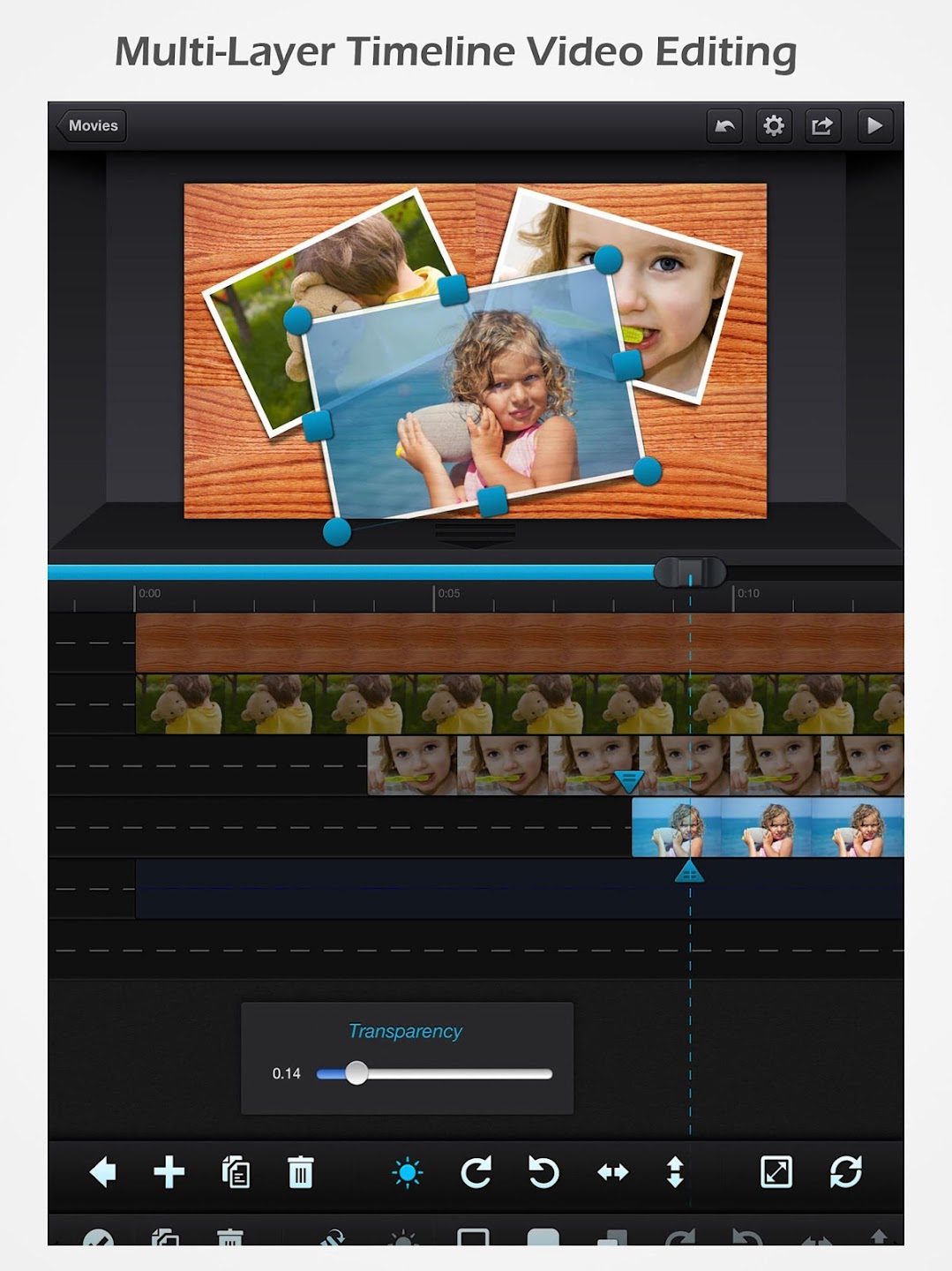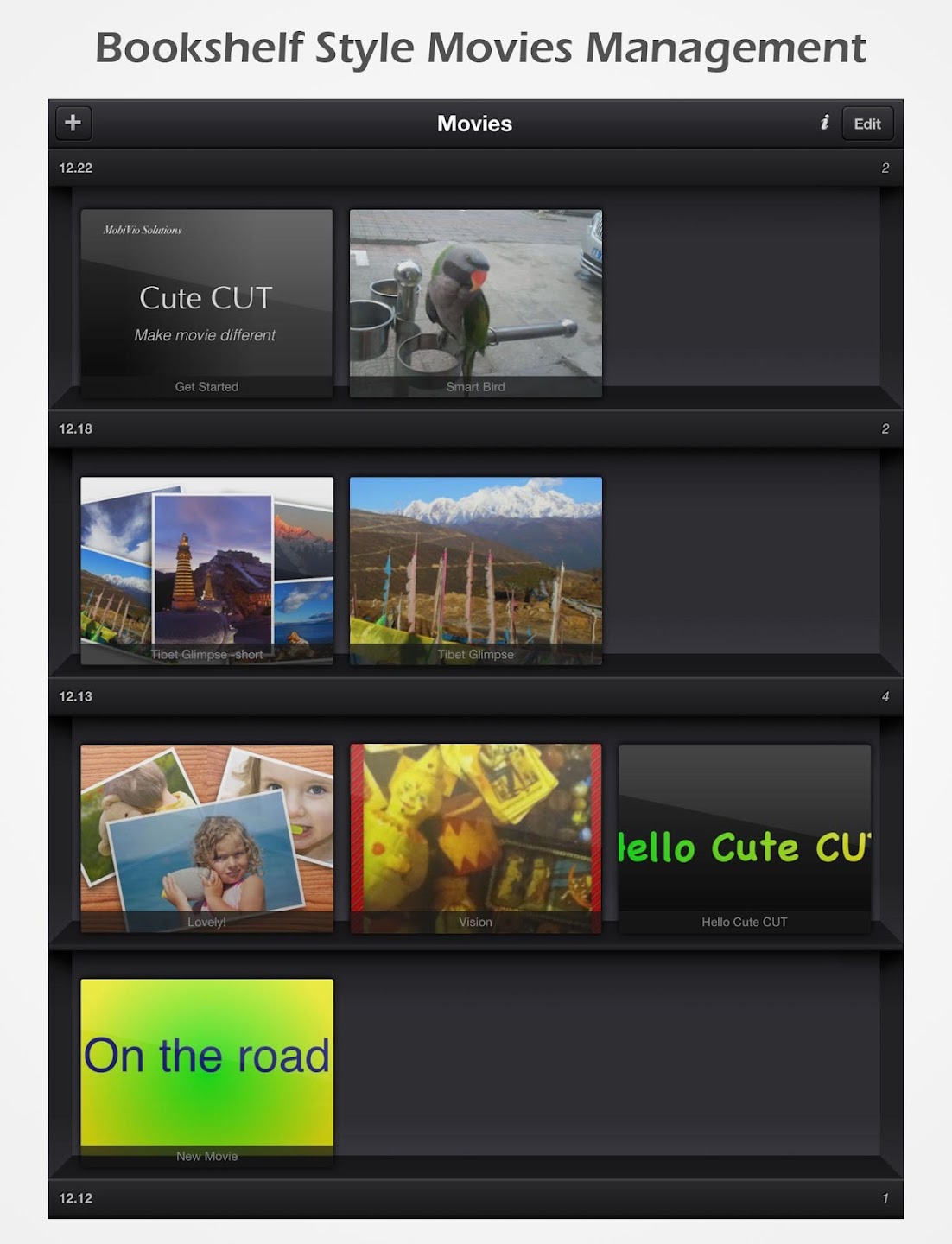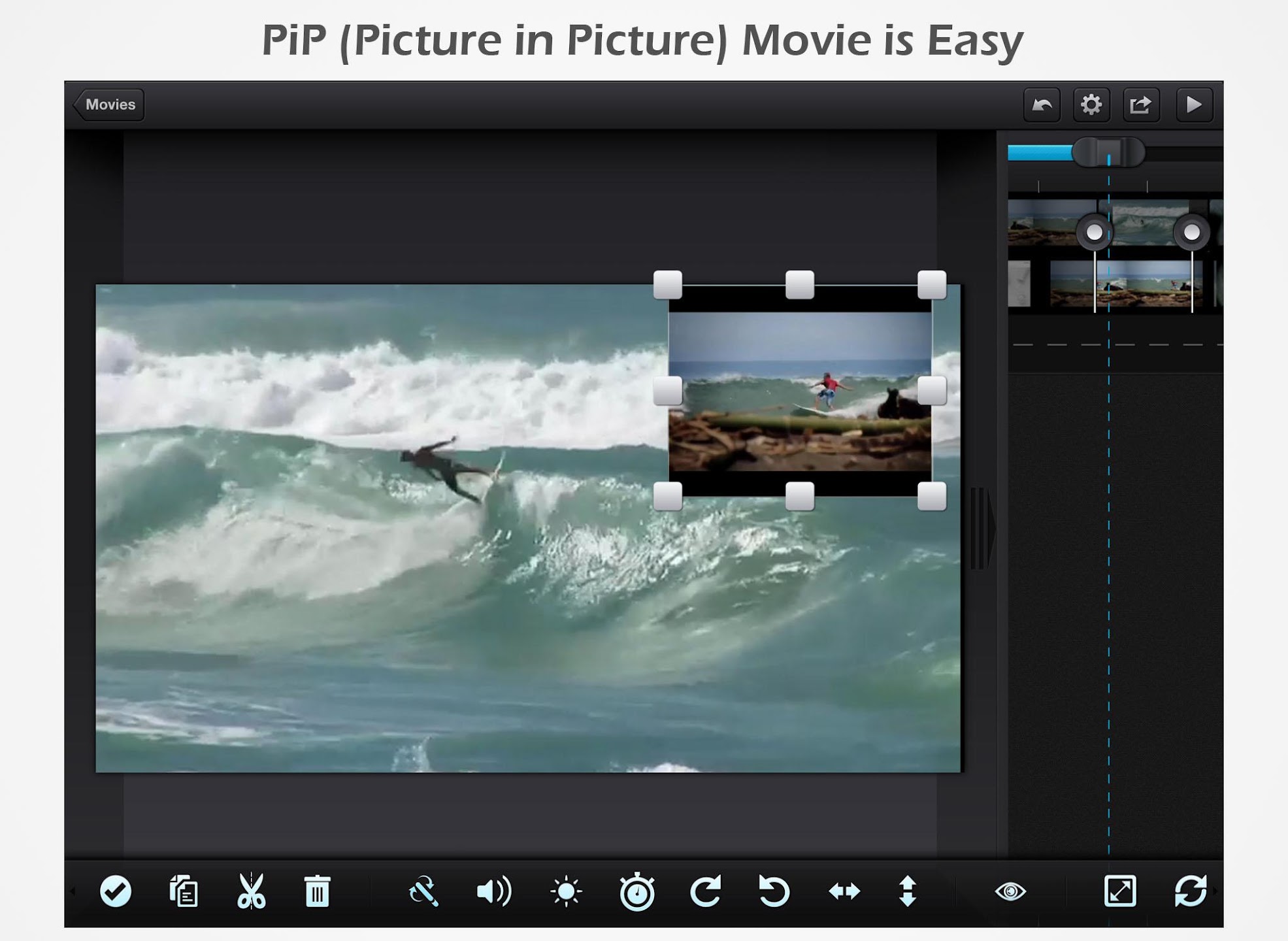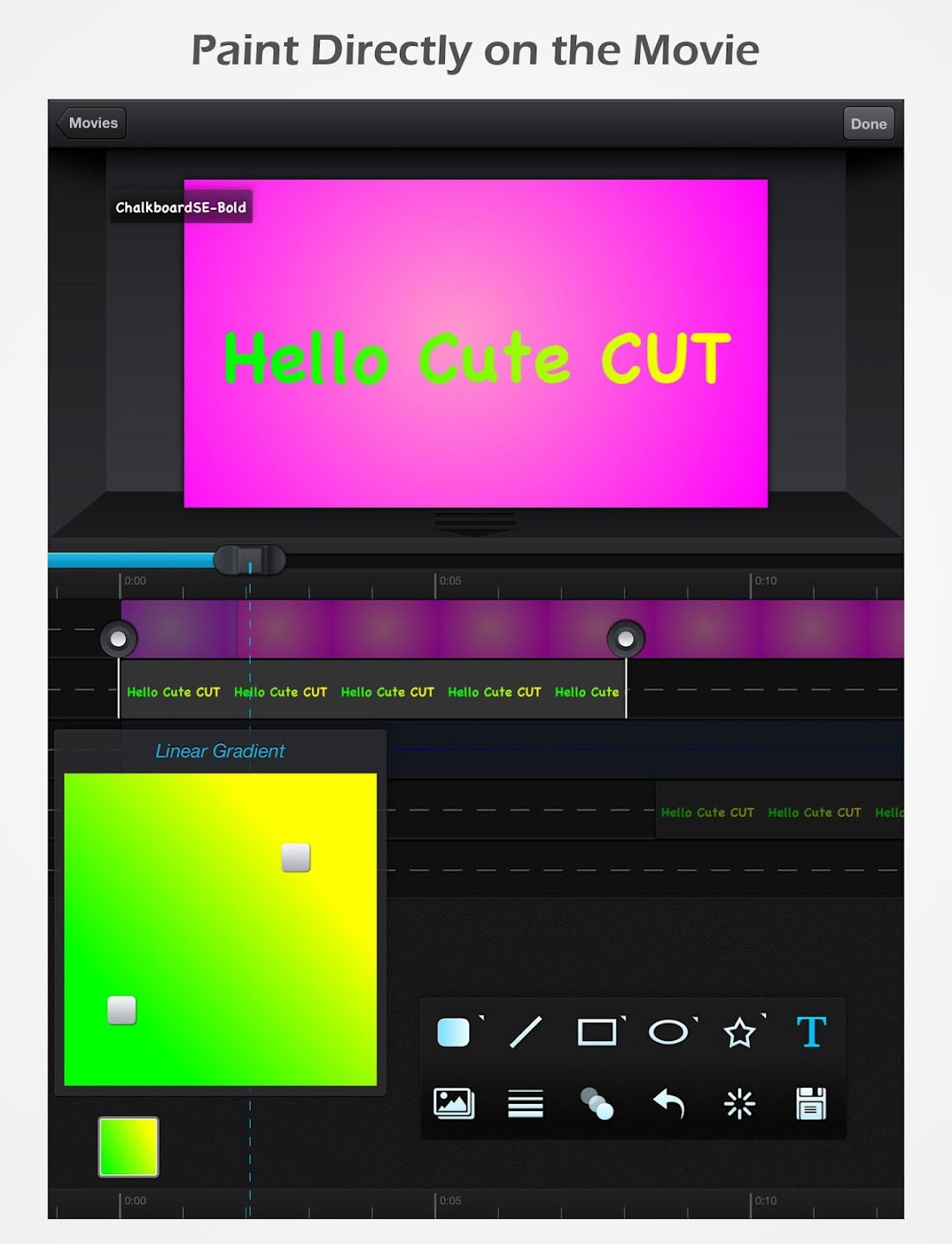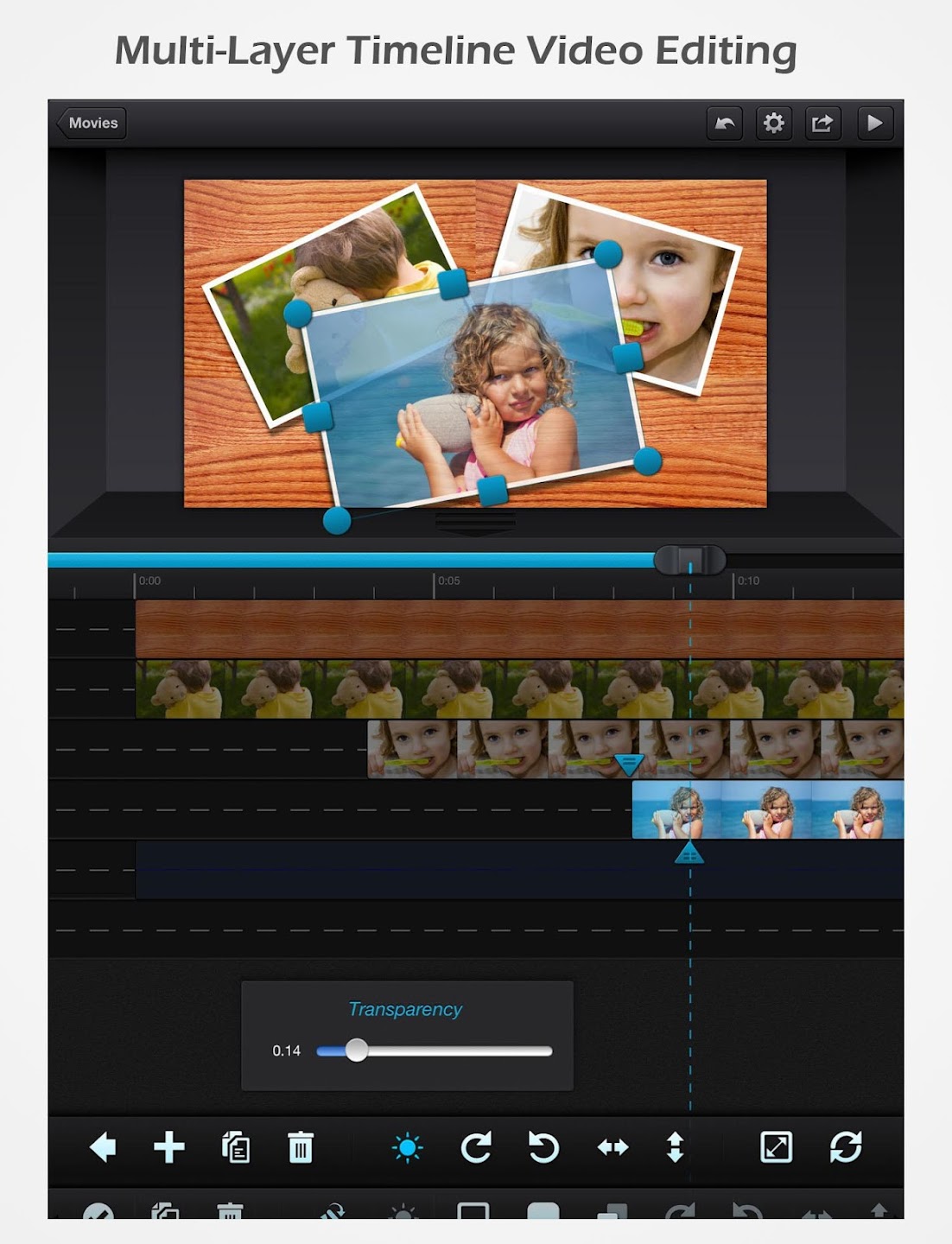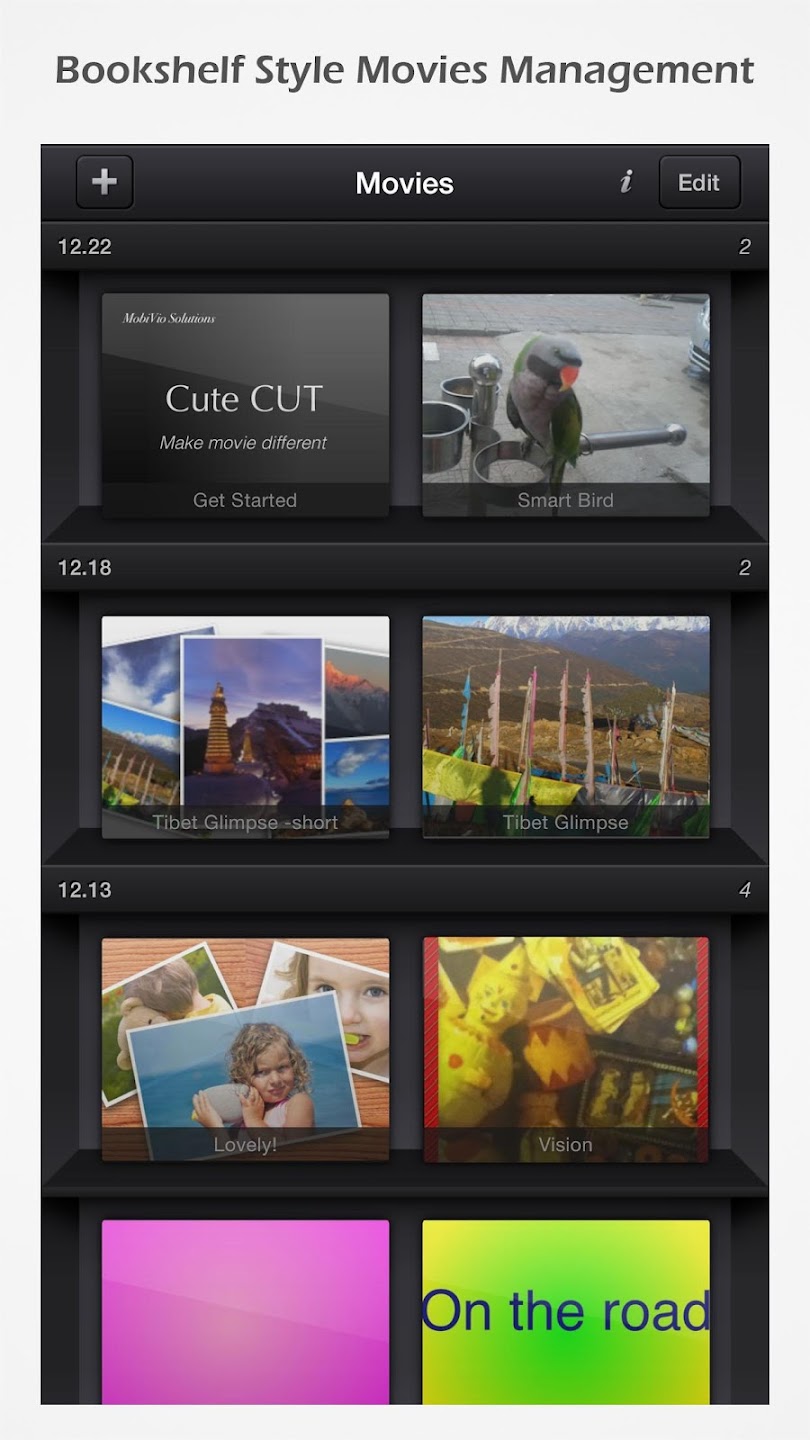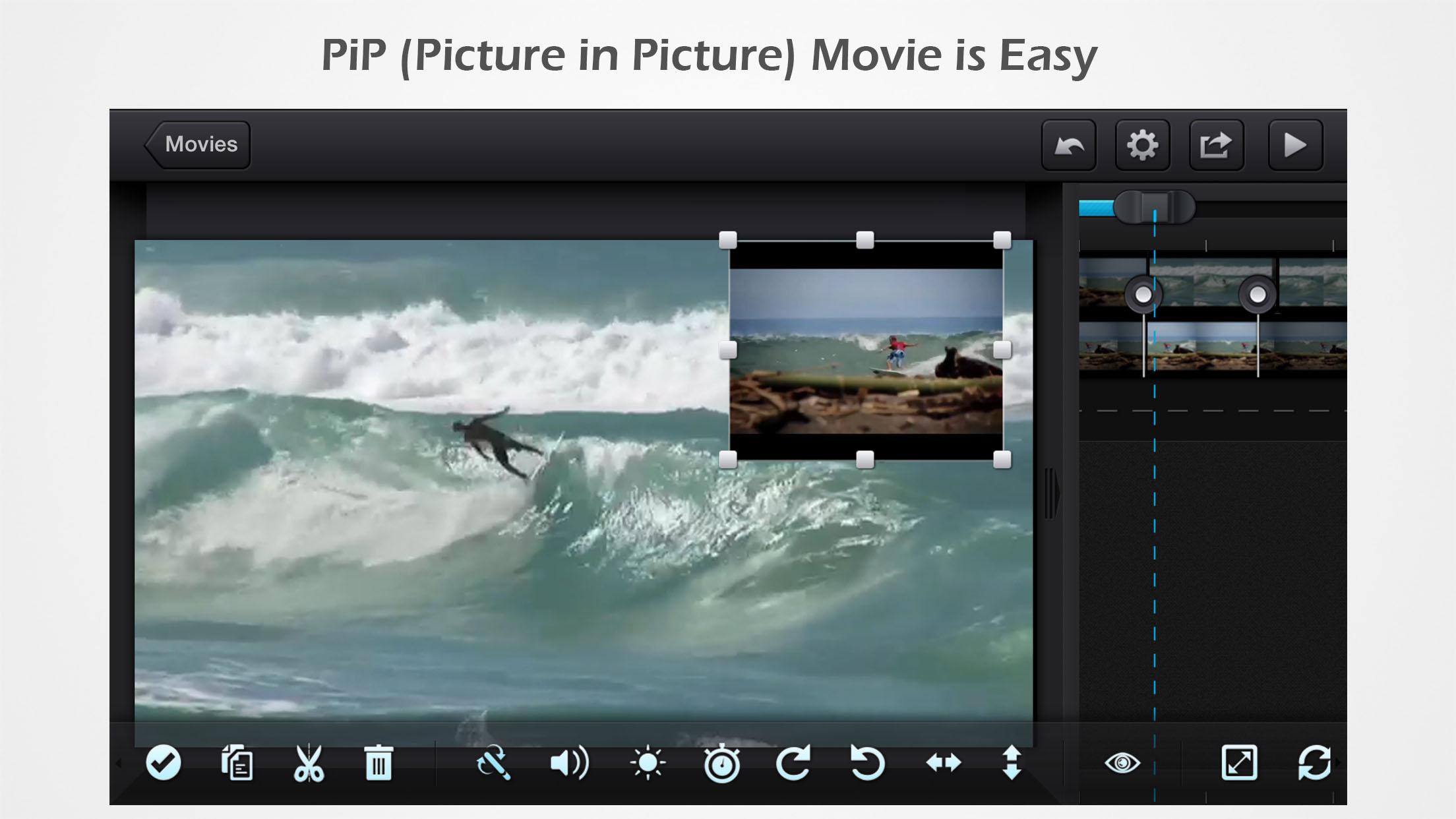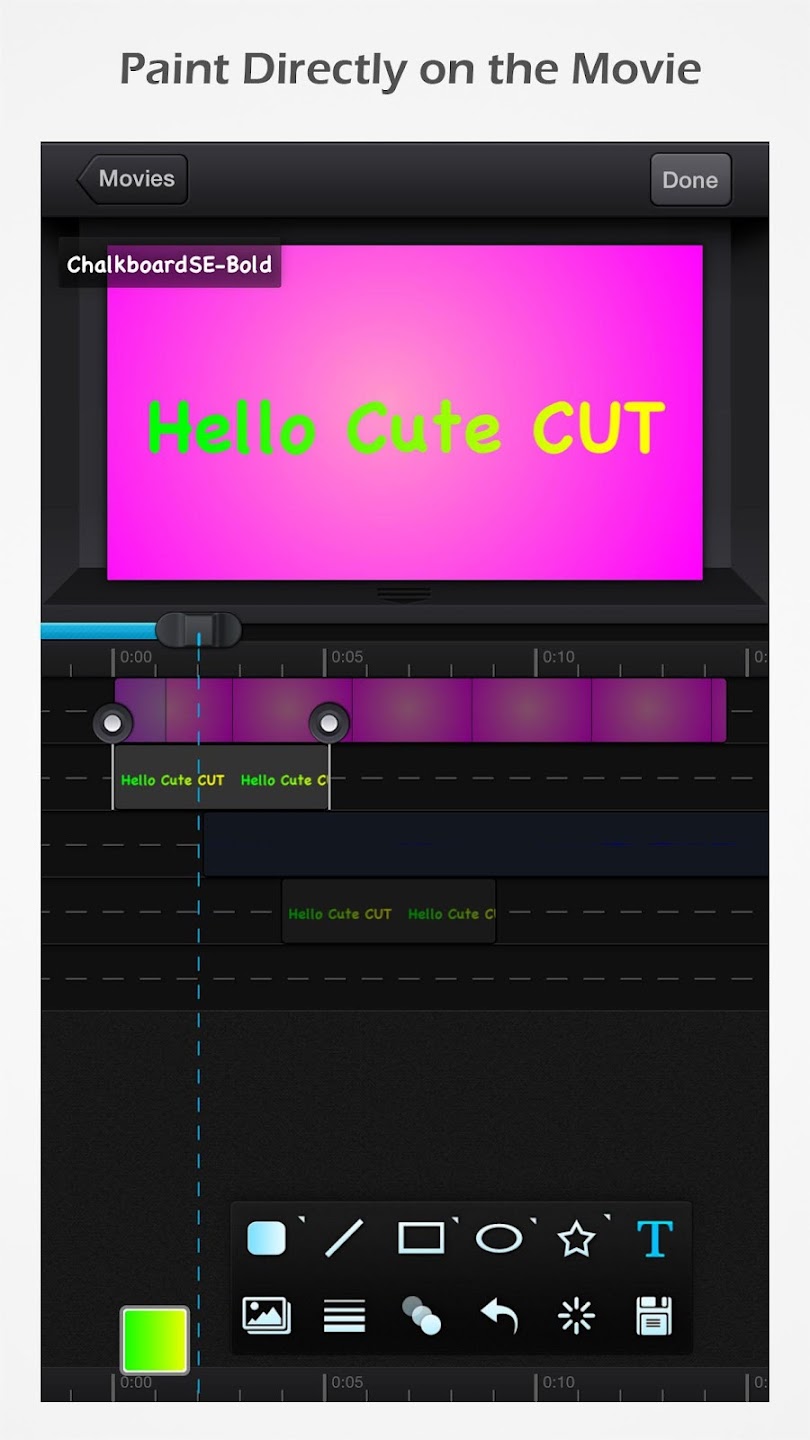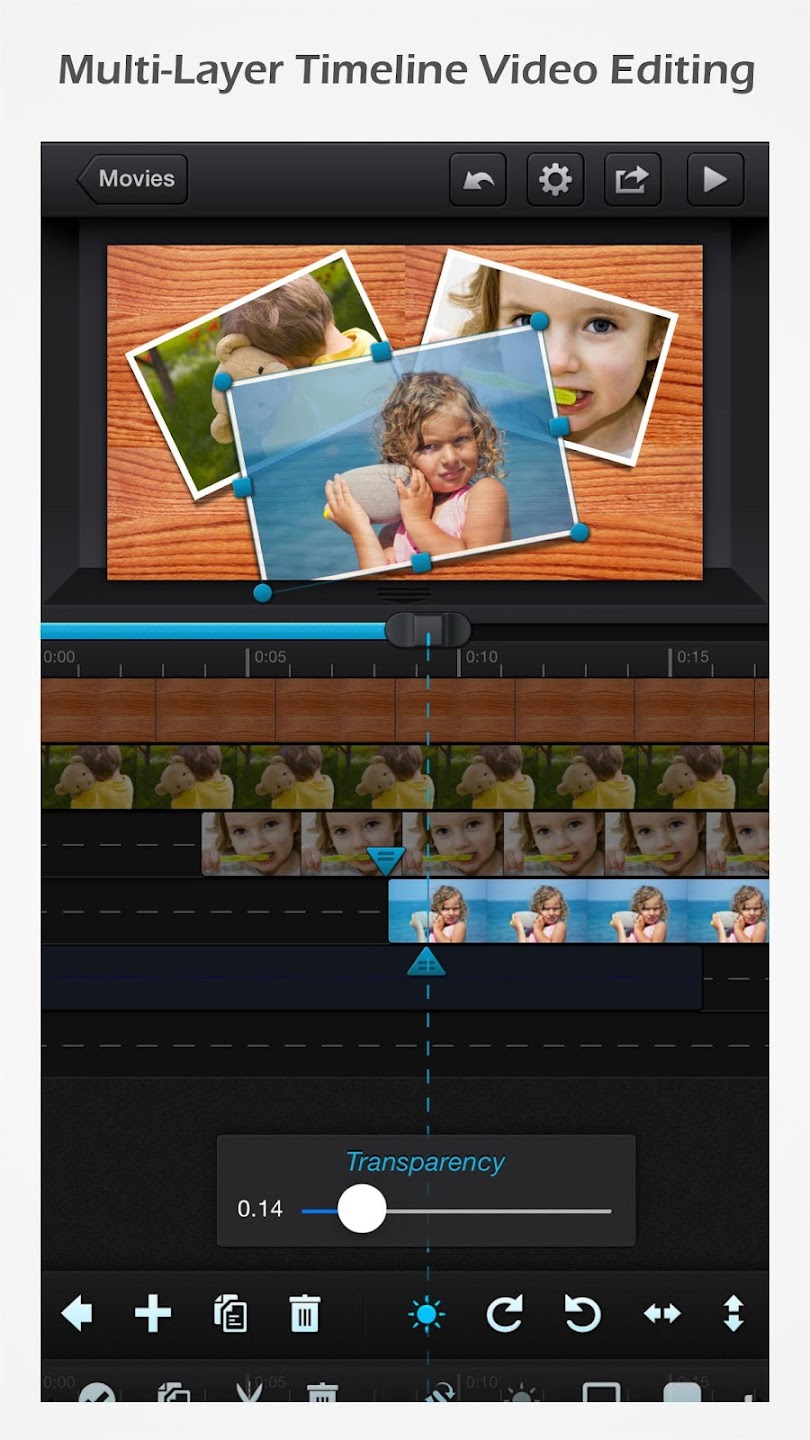Introduction:
Cute CUT is an innovative video editing app designed for creators of all skill levels, enabling users to craft stunning movies by seamlessly combining multimedia elements such as images, text, music, and video clips. Its intuitive interface empowers users to create professional-looking videos with ease, all while enjoying a fun and engaging editing experience.Main Features:
- Flexible Output Formats: Choose from landscape, vertical, or squared formats to suit your creative vision.
- Drag-and-Drop Functionality: Effortlessly add video fragments, images, and sound files to your timeline by simply dragging and releasing.
- Diverse Transition Options: Access over 20 unique transitions to seamlessly connect video clips and images.
- Advanced Effects: Enhance your videos with a variety of filters, transparencies, and easy-to-use text placement options.
- Social Media Sharing: Share your finished creations effortlessly across all major social media platforms or save them directly to your device.
Customization:
Cute CUT offers a variety of personalization options, enabling users to adjust video attributes such as filter effects, text styles, and transition types. This flexibility ensures that your video reflects your unique style and creative vision.Modes/Functionality:
- Timeline Editing: Manage all your multimedia elements on a straightforward timeline, allowing for precise control over placement and duration.
- Layering Capabilities: Overlap images, videos, and text to create dynamic visual experiences within your projects.
- One-Tap Actions: Perform actions like adding elements or applying filters with just a single click for maximum efficiency.
Pros and Cons:
Pros:
- User-friendly interface that makes video editing accessible for everyone.
- Wide variety of customizable transitions and effects to enhance videos.
- Powerful features combined with simplicity, perfect for both beginners and experienced editors.
- Compatibility with popular social media platforms for easy sharing.
Cons:
- Some advanced features may require additional learning time for new users.
- Limited support for high-resolution video formats might restrict some professional users.
Discover more apps
3D battle simulator with customizable weapons, armor, and epic fights.
Speak Pal offers a unique platform for refining spoken English through a virtual conversation club, connecting users with language partners for supportive, ad-free learning experiences.
Wooden Block Adventure offers a serene, modern puzzle experience with classic sudoku elements, engaging challenges, and captivating graphics, all without a timer or internet requirement.
Cool R Launcher offers a modern, customizable home screen for Android devices, enhancing usability with themes, gestures, privacy features, and continuous updates for an engaging user experience.
pTron Fit++ is a fitness-focused app that syncs smartwatch data, customizes settings, and helps monitor health goals with an intuitive user interface.
Thrilling SUV racing game with customizable vehicles and intense challenges.
Create golems in your preferred sandbox game.
Flower Games - BubblePop is a vibrant match-3 bubble shooter featuring colorful gardens, over 6000 levels, power-ups, and social connectivity for an engaging floral adventure.